If you want your mobile to be on but some specific person can't call you, then you have to block those numbers. There are 2 ways of blocking a number. One is with your device's default settings, and another one is with using an application on your device. In this article, I will discuss these 2 easy ways of how do you block a number on android.
How Do You Block A Number On Android With Default Settings
1. Go to the contact number which you want to block.
2. Touch on the 2 or 3 dots in the corner.
3. You will see the block number option, touch on it. Now, this number has gone to the block list.
If you can't find the block number option then just hold the number you want to block for some second. A pop-up block number option will appear. Just touch on it.
How Do You Block A Number On Android With an Application
If you can't block a number with the default setting then just install the Calls Blacklist - Call Blocker application on your device.
Just open the app. Touch on add icon and select the number. Now, this number has gone to the block list. You can schedule your blocklist number with this app. If you need to block some numbers daily for a certain period then the Calls Blacklist - Call Blocker application will be the best choice for you.
Conclusion
Two methods of number blocking have been discussed above. You can follow any of these. I recommend you for using the default setting of your device. But if you need a schedule number blocking feature then you can use the application. Comment below if you know any better way to block numbers in android.


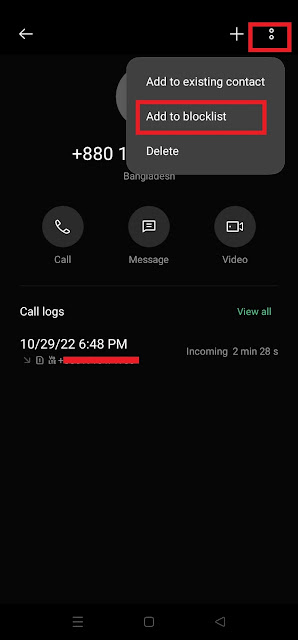




0 Comments